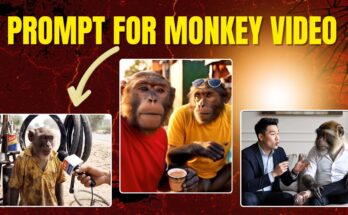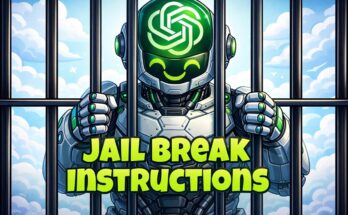Sure! Here’s a helpful article on how to boost mobile volume, whether you’re watching videos, listening to music, or taking calls:
How to Boost Mobile Volume: Simple Tips That Work
Struggling to hear your favorite music, YouTube videos, or calls on your phone? Whether your device’s volume is too low or you just want to enhance the sound quality, there are several ways to boost your mobile volume safely and effectively.
Here’s a complete guide with practical solutions:
1. Check Your Volume Settings First
It might sound basic, but always start by checking all volume levels:
- Press the volume up button to increase the sound
- Go to Settings > Sound (or Sound & Vibration)
- Check individual settings for Media, Call, Alarm, and Ringtone
Sometimes, only one volume channel is low—especially media or call volume.
2. Use Volume Booster Apps
There are apps designed specifically to boost sound beyond your phone’s default limits.
Popular apps include:
- Volume Booster GOODEV (Android)
- Super Volume Booster (Android)
- Equalizer+ (iOS & Android)
- Boom: Bass Booster & Equalizer (iOS)
⚠️ Warning: Don’t overuse volume booster apps—they can damage your phone’s speaker if pushed too far.
3. Enable Mono Audio and Disable Audio Enhancements
Sometimes, extra sound settings can actually reduce clarity or volume.
Try this:
- Android: Go to Settings > Accessibility > Hearing > Mono Audio
- iPhone: Go to Settings > Accessibility > Audio/Visual > Mono Audio
Disabling options like “Adapt Sound” or “Sound Enhancer” can also help in some devices.
4. Clean Your Speakers and Audio Ports
Dirt or dust buildup can block sound. Gently clean:
- The speaker grills
- The headphone jack or USB-C/Lightning port
- The microphone area
Use a soft brush, toothpick, or compressed air—never use water or anything wet.
5. Use an Equalizer to Adjust Frequencies
Many music apps come with a built-in equalizer. Adjusting it can significantly boost the perceived loudness and clarity.
Try this:
- Open your music app
- Go to Settings > Equalizer
- Choose presets like “Loudness”, “Bass Boost”, or create a custom one
6. Pair with External Speakers or Headphones
If your phone’s internal speaker isn’t enough, consider external options:
- Bluetooth speakers: Great for music and videos
- Wired or wireless headphones: Ideal for private listening
- Portable sound amplifiers: Some accessories are designed to amplify sound without electronics
7. Update Your Phone’s Software
Bugs or glitches can sometimes affect audio performance. Make sure your OS is up to date:
- Go to Settings > Software Update
- Download and install if any update is available
8. Turn Off Bluetooth If Not in Use
If your phone is accidentally connected to a Bluetooth device (like earbuds), the sound may be routed there instead of the main speaker. Just disable Bluetooth when not using it.
9. Use a Phone Case That Doesn’t Block the Speaker
Some phone cases muffle sound by covering the speaker. Try removing your case or switching to one that has open ports around the speaker area.
10. As a Last Resort, Consider a Speaker Replacement
If your sound is still too low even at maximum volume, your speaker may be damaged. Visit an authorized service center to get it checked or replaced.
Final Thoughts
Low phone volume can be frustrating, but the fix is often simple. Start with basic settings, try an equalizer or booster app, and keep your phone clean and updated. For even better sound, invest in a quality speaker or headphones.
Remember: Volume can be boosted, but your ears are sensitive—so crank it up wisely!